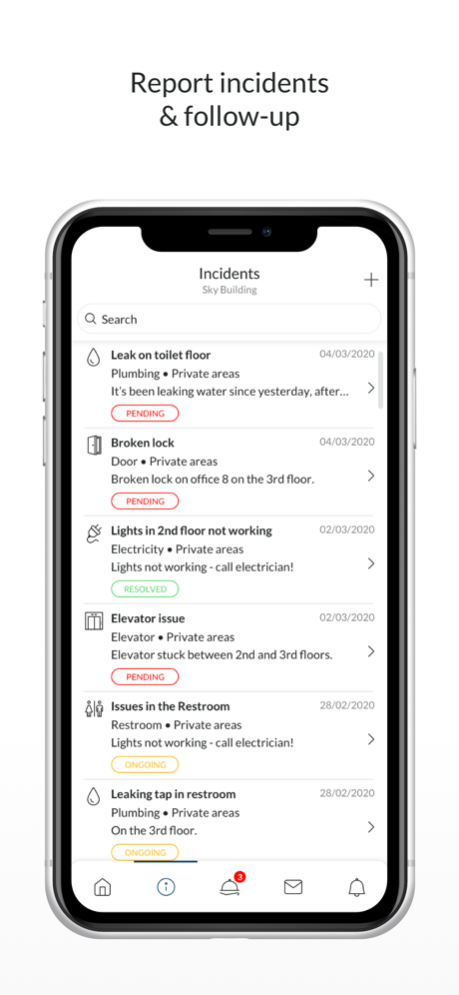Student Factory 4.2.4
Continue to app
Free Version
Publisher Description
Student Factory community member, what if you were living a new residential experience?
Thanks to your Student Factory app, you are always connected to your home.
Collective creation and sharing are at the heart of our concept. So fill out your profile, find out who your neighbors are, and interact with them.
A news feed allows you to follow all news, events, and tips shared by the community and Student Factory teams.
Is there a small issue in your apartment or the common areas?! No stress! Instantly contact your home team via the app by creating a ticket! #SoSmart
The Student Factory app also includes our entire service offering. With one click, reserve a cleaning hour, reload your printing credits, purchase a linen kit, etc...
In short: simplify your everyday life while enriching it! :)
Student Factory residences: more than just housing! An ideal living environment for your studies and projects to succeed!
Apr 27, 2024
Version 4.2.4
Feature improvements and bugs fixes.
About Student Factory
Student Factory is a free app for iOS published in the Chat & Instant Messaging list of apps, part of Communications.
The company that develops Student Factory is MonBuilding&Co. The latest version released by its developer is 4.2.4.
To install Student Factory on your iOS device, just click the green Continue To App button above to start the installation process. The app is listed on our website since 2024-04-27 and was downloaded 0 times. We have already checked if the download link is safe, however for your own protection we recommend that you scan the downloaded app with your antivirus. Your antivirus may detect the Student Factory as malware if the download link is broken.
How to install Student Factory on your iOS device:
- Click on the Continue To App button on our website. This will redirect you to the App Store.
- Once the Student Factory is shown in the iTunes listing of your iOS device, you can start its download and installation. Tap on the GET button to the right of the app to start downloading it.
- If you are not logged-in the iOS appstore app, you'll be prompted for your your Apple ID and/or password.
- After Student Factory is downloaded, you'll see an INSTALL button to the right. Tap on it to start the actual installation of the iOS app.
- Once installation is finished you can tap on the OPEN button to start it. Its icon will also be added to your device home screen.